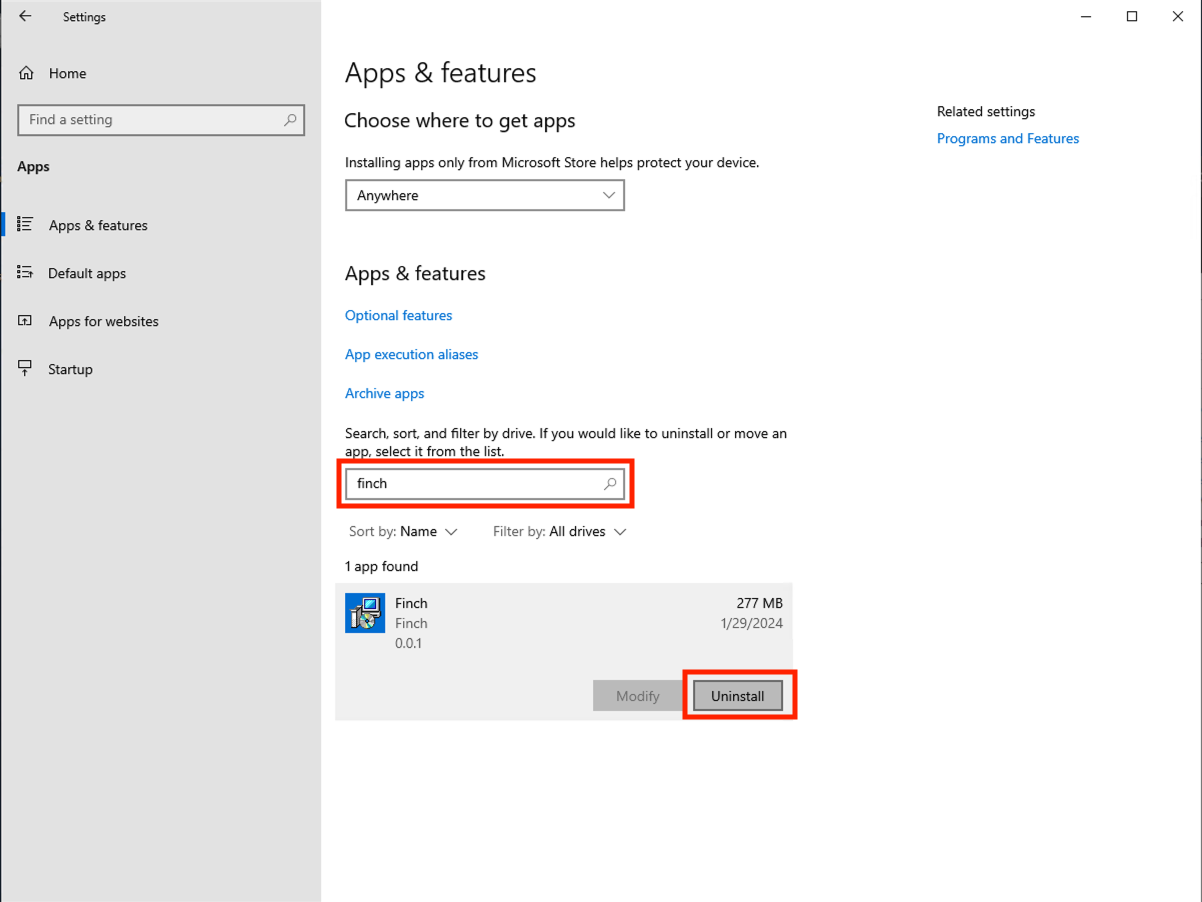Uninstalling Finch¶
The best way to uninstall Finch on Windows is by using the standard method via the Settings app.
Uninstalling Finch via Settings app¶
- Open the Settings app and navigate to the "Apps & features" subpage
- Search for "Finch"
- Click "Uninstall"
- Done!