Upgrading Finch¶
Finch releases updates on a regular cadence. To find the latest release and information on what was included see the release notes.
A Finch release includes new versions of all components of the stack, including the latest operating system patches. As part of a Finch upgrade, all container related data (container images and container volumes) are persisted between upgrades.
Upgrading Finch with homebrew¶
If you have installed Finch with the homebrew package manager,
you can upgrade Finch using brew.
-
Retrieve the latest package versions with
brew update.brew update -
You can validate that a new Finch version is available with
brew outdated.brew outdated finchIf a response is returned, there is an updated available for Finch.
finch (0.6.1) != 0.6.2 -
Upgrade the package with
brew upgrade.brew upgrade finch -
Once the command has finished, you can check the status of the Finch virtual machine with
finch version.finch versionThe output shows the version of Finch installed. If the virtual machine is running, it will also show the versions of the various container components.
finch version Client: Version: v0.6.2 OS/Arch: linux/arm64 GitCommit: 741d578d9ab456a5f58f050d2324417501868e02 nerdctl: Version: v1.4.0 GitCommit: 7e8114a82da342cdbec9a518c5c6a1cce58105e9 buildctl: Version: v0.11.6 GitCommit: 2951a28cd7085eb18979b1f710678623d94ed578 Server: containerd: Version: v1.7.1 GitCommit: 1677a17964311325ed1c31e2c0a3589ce6d5c30d runc: Version: 1.1.7 GitCommit: v1.1.7-0-g860f061b
Upgrading Finch using the Application Package¶
For each Finch release, we provider a .pkg Application Package. The latest
package can be found on the Github
Releases, with a separate package
available for each architecture (Apple Silicon and Intel).
-
Download the relevant Application Package from the Finch Github Releases page. Ensuring you have selected the appropriate version and architecture
-
Once the Application Package has been download, in Finder, you can double click the
.pkgand start the upgrade. A popup on the installer, should display a warning that an existing version of Finch has been found and that it will be removed prior to upgrade. Click Ok on the pop up, and continue on the wizard.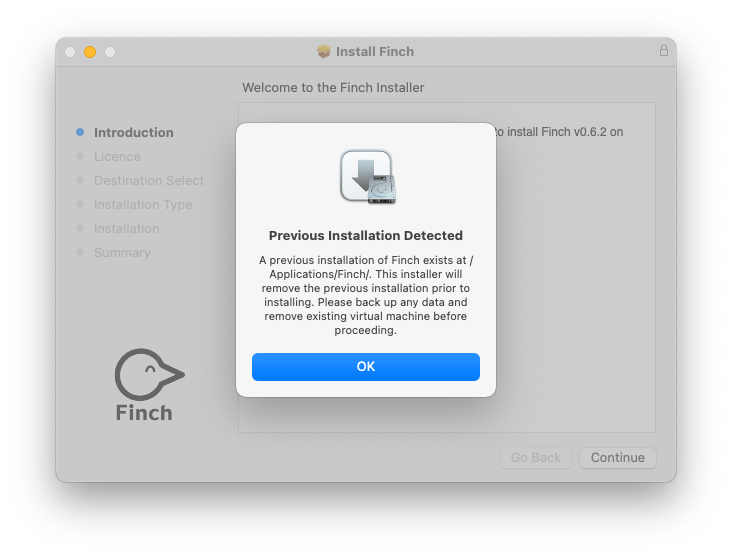
-
Click through the various pages in the wizard. This wizard is the same as the wizard previously seen during the installation.
-
Once the command has finished, you can check the status of the Finch virtual machine with
finch version.finch versionThe output shows the version of Finch installed. If the virtual machine is running, it will also show the versions of the various container components.
finch version Client: Version: v0.6.2 OS/Arch: linux/arm64 GitCommit: 741d578d9ab456a5f58f050d2324417501868e02 nerdctl: Version: v1.4.0 GitCommit: 7e8114a82da342cdbec9a518c5c6a1cce58105e9 buildctl: Version: v0.11.6 GitCommit: 2951a28cd7085eb18979b1f710678623d94ed578 Server: containerd: Version: v1.7.1 GitCommit: 1677a17964311325ed1c31e2c0a3589ce6d5c30d runc: Version: 1.1.7 GitCommit: v1.1.7-0-g860f061b