Installing Finch on macOS¶
Prerequisites¶
To get started with Finch on macOS, the development machine must meet the following prerequisites.
- macOS versions:
- 14 Sonoma
- 13 Ventura
- Both Intel and Apple Silicon based systems running the last 2 major versions of macOS are supported.
- Recommended minimum hardware requirements is at least 2 vCPU and 4 GB memory.
- Administrative privileges are required to install Finch on to the machine.
Finch may work on previous macOS releases, however at this time it is only tested on the versions listed above.
Installing Finch with homebrew¶
To install Finch with a package manager you can leverage the homebrew package manager.
-
Verify that homebrew is already installed on the system by running the brew help command
brew helpin your favorite terminal application. If it is not, navigate to the homebrew documentation for installation instructions.brew help -
Install Finch using the
brewCLI. If prompted, enter your macOS password.brew install finch -
You can now verify the installation.
# Check the installed Finch version finch --version # Check the status of the Finch virtual machine finch vm status
Installing using the Application Package¶
For each Finch release, we provider a .pkg Application Package. The latest
package can be found on the Github
Releases, with a separate package
available for each architecture (Apple Silicon and Intel).
-
Download the relevant Application Package from the Finch Github Releases page. Ensuring you have selected the appropriate version and architecture.
-
Once the Application Package has been downloaded, in Finder, you can double click the
.pkgand start the installation. Click continue.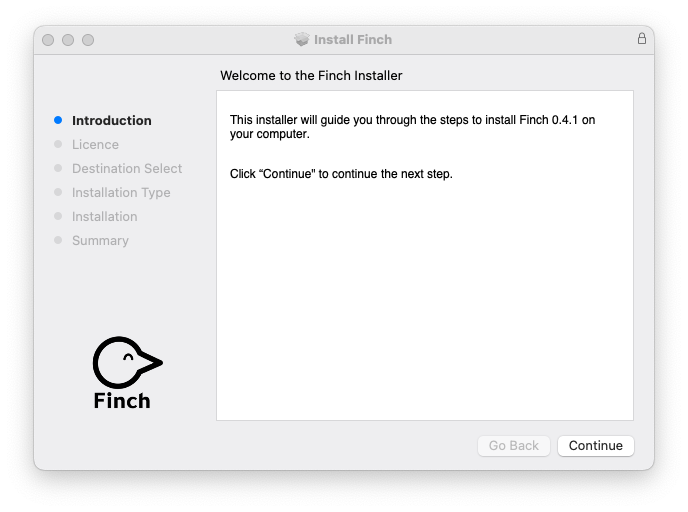
-
Read and accept the Finch license and click continue.
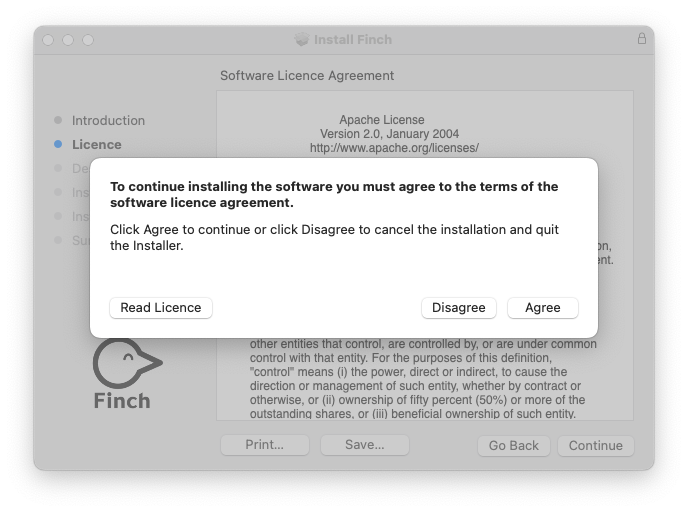
-
Click Install. This will prompt you for your macOS password.
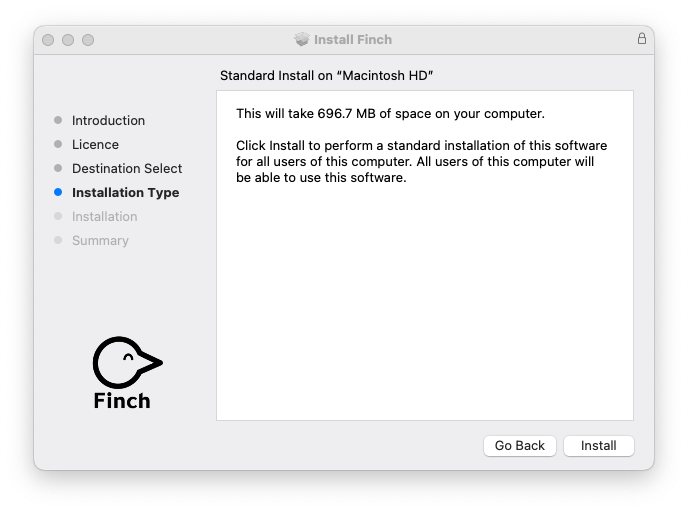
-
When the Finch installation is complete, you can close the installation prompt.
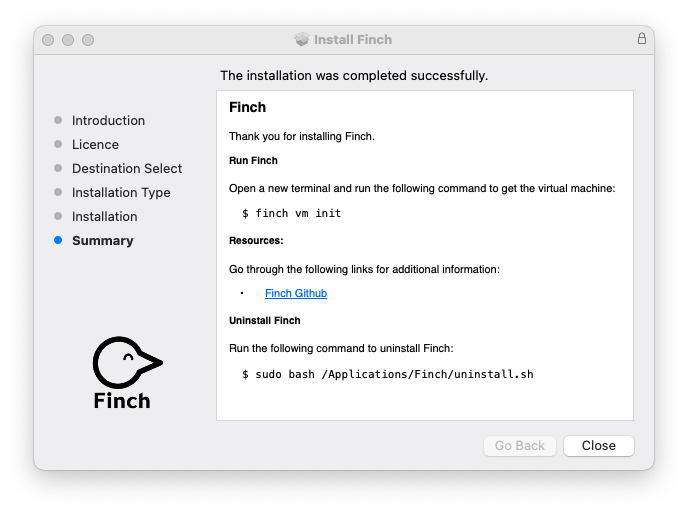
-
You can now verify the installation.
# Check the installed Finch version finch --version # Check the status of the Finch virtual machine finch vm status